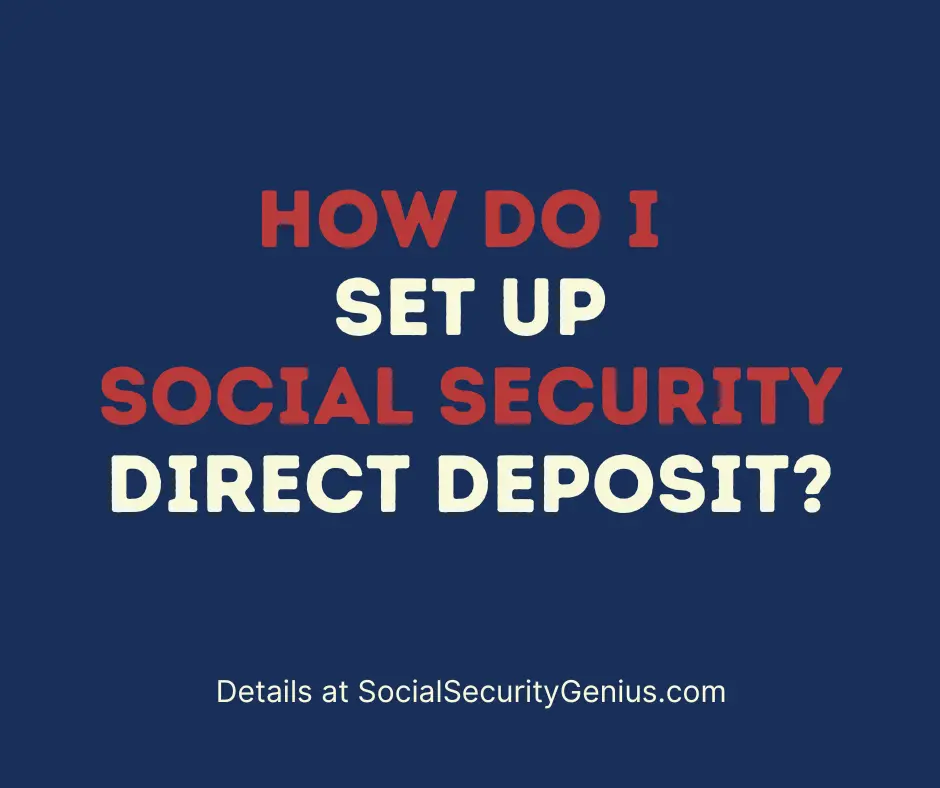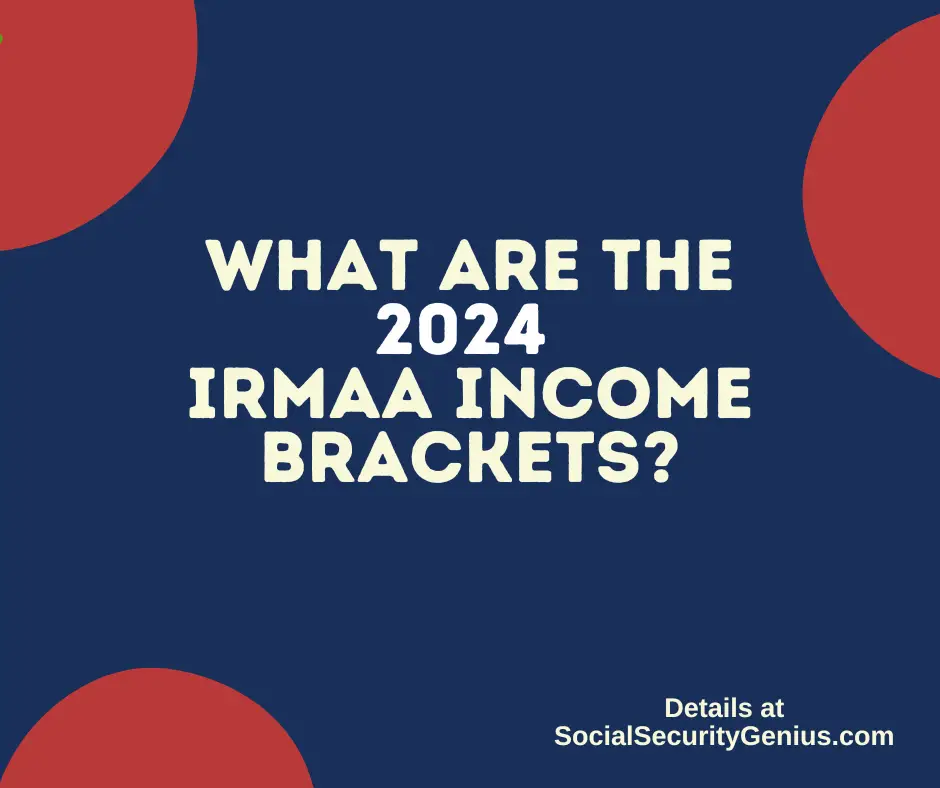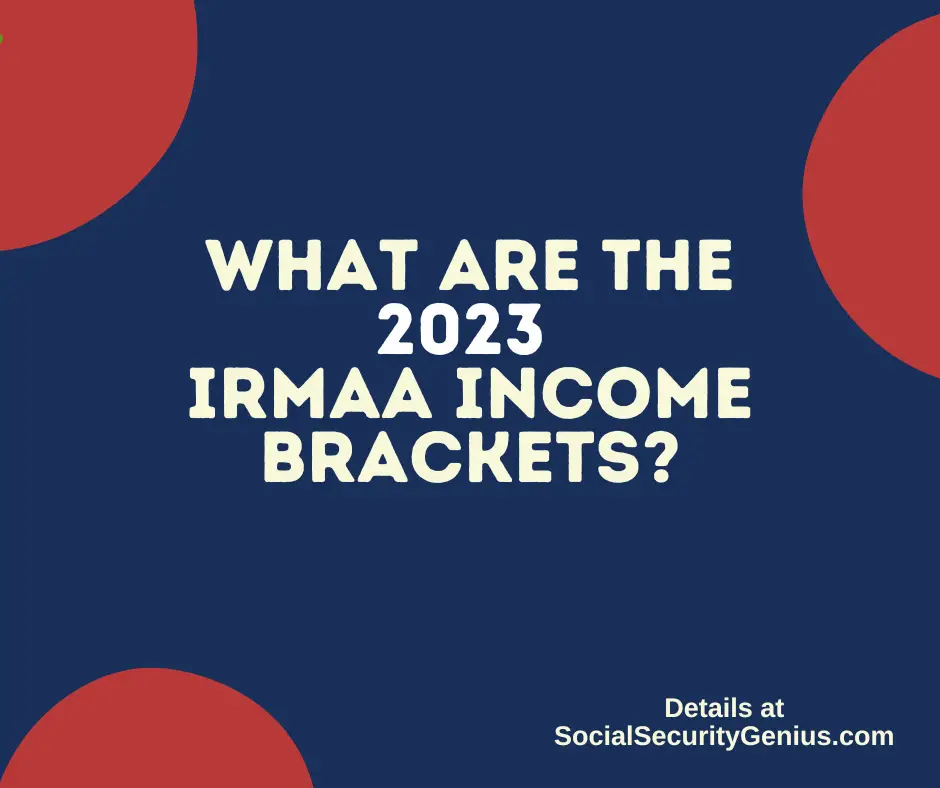If you need help setting up your Social Security Direct Deposit, you’ve come to the right place. If this post, we will explain the 3 ways you can set up Direct Deposit for your benefits, including online, by mail, and by calling the Direct Deposit hotline. Additionally, if you would rather fill out the Direct Deposit form and mail it in, we have provided instructions below on how to do that.

Direct Deposit is Now Required for Social Security Benefits
If you are still receiving Social Security, VA, or other federal benefits by paper check you are out of compliance with the law.
The U.S. Department of the Treasury requires federal benefit payments to be made electronically – through direct deposit to a bank or credit union account or to the Direct Express Debit Mastercard card. Continue reading below for help on how to sign up.
If you have just signed up to start Social Security, VA, or other federal benefits and need to sign up for Direct Deposit, continue reading below.
What you need to sign up for Direct Deposit
To enroll for Social Security direct deposit to your checking or savings account, you will need your:
- Social Security number
- Information from your most recent federal benefit check or claim number
- Financial institution’s routing transit number
- Account number and type (checking or savings)
How to Set Up Social Security Direct Deposit
There are three ways to enroll in Direct Deposit: By Phone, Online, and by Mail.
Option 1 – Call the Phone Number for Social Security Direct Deposit
Call 1-877-874-6347 to enroll for direct deposit.
Option 2 – Enroll in Social Security Direct Deposit Online
There are two ways you can receive your benefits:
- Into an existing bank account via Direct Deposit or
- Onto a Direct Express Debit Mastercard
To set up Direct Deposit into your bank account, follow the instructions below:
Here are the steps to set up Social Security direct deposit online. We have also attached a short video below that walks you through the steps.
- Log in to your account Social Security Account. Get login help here. Click here for help creating an account.
- Sign in and Select the blue Benefits & Payment Details to link on the right side of the screen.
- Scroll down and select the Update Direct Deposit button, and choose if you are the owner or co-owner of the bank account.
- Enter your bank account information and select Next.
- Review and verify your banking information and select Submit then select Done.
- You can also decide when your change will take effect, by simply using the My Profile tab within my Social Security.
Option 3 – Download the Social Security Direct Deposit Form – PDF
You can use FS Form 1200 to sign up for direct deposit of your Social Security benefits.
FS Form 1200 is required by the Social Security Administration for beneficiaries wishing to receive their payments as electronic transfers who are not able to initiate the direct deposit request online.
Click on the link below to download the Direct Deposit Form.
Social Security Direct Deposit Form – PDF.
If you are a resident of the United States (or a U.S. territory), download, print, and complete the FS Form 1200 to enroll in direct deposit.
Mail the completed form to:
Go Direct Processing Center
U.S. Department of the Treasury
P.O. Box 650527
Dallas TX 75265-0527
International Residents
For Social Security beneficiaries who live or bank outside the United States, you may still be able to receive your payment by direct deposit.
If you live in another country that is participating in International Direct Deposit (IDD), you may download the appropriate 1199 form and mail the completed form to the address indicated on the form.
Forms are available for all participating IDD countries.
To download the Direct Deposit Form for your country of residence, click here.
Sign up for Direct Express Debit Card
If you prefer to sign up for Direct Express rather than have an electronic payment into your bank account, you can call Direct Express at 800-333-1795.
The Direct Express card is a prepaid debit card offered to federal benefit recipients who receive their benefits electronically.
Each month, the Social Security Administration will deposit your monthly benefit payments to the card on the day you are scheduled to receive your benefits.
You can use the Direct Express card at any place that accepts MasterCard, just as you would a regular debit card.
Additionally, you can also use your Direct Express card to get cash.
You do not need to have a bank account to sign up for Direct Express.
Also, there is no credit check or minimum balance requirement and there is no monthly fee to use the card.
FAQs about Social Security Direct Deposit
Here are the most frequently asked questions about setting up Direct Deposit:
Does the age of taking Social Security affect the form I fill out?
No! Whether you start receiving Social Security at age 65, age 62, or age 67 or more, the Direct Deposit form remains the same.
Can I set up my SSI direct deposit online?
Yes, you can receive your SSI benefits online.
To sign up, follow the instructions above or call 1-877-874-6347 to enroll for direct deposit.
However, Direct Deposit for SSI is not currently available for people who receive SSI or do not have a U.S. mailing address.
If you are receiving SSI, you can still check the type of payment method we have on record via the My Profile Tab in your personal my Social Security account.
How long does it take to set up a direct deposit for Social Security?
It takes 30 to 60 days for any direct deposit enrollment or changes to take effect.
Make sure you don’t close or switch your bank account before you see that first successful deposit into the new account.
Can Social Security checks be automatically deposited?
Yes, you can sign up for direct deposit and have your benefits automatically deposited into your checking or saving account.
To sign up, follow the instructions above or call 1-877-874-6347 to enroll for direct deposit.
Can I split the direct deposit benefit between two bank accounts?
Unfortunately, No. Social Security only allows direct deposit of benefits into a single account – into a checking account, savings account, or prepaid card account.
However, you may preauthorize your financial institution to transfer funds into your other bank accounts.
What are the benefits of Direct Deposit?
- With direct deposit or Direct Express, you don’t have to worry about a check being lost or stolen in the mail.
- Your payments are automatically put into your bank account or onto your Direct Express card.
- You won’t have to stand in line to cash your check or pay any check-cashing fees.
- Your benefits will be available to you on the start of the business day you are scheduled to receive payment.
What Day Will Social Security be Paid this Month?
The Social Security Administration releases a payment calendar each year.
However, many beneficiaries find the calendar confusing to read.
We have therefore created a simplified version.
You can find it in our post, 2022 Social Security Payment Schedule.
In addition, we have created a monthly payment calendar that tells you the payment date for each month.
Just click on the month below to see the payment dates for that month.
January
February
March
April
May
June
July
August
September
October
November
December
How to Set Up Direct Deposit Summary
We hope this post on how to set up Direct Deposit for your SS benefits was helpful.
Questions?
If you still have questions, you should leave a comment below.
However, what may be an even greater help is to join our FREE Facebook members group about Making Sense of Social Security Benefits.
It’s a very active group with some really smart people who love to answer any questions you may have about Social Security Benefits.
Also, from time to time, our team of editors drop in to contribute and answer questions.
Finally, be sure to check out our other articles about Social Security and Disability Benefits, including: