If you get Social Security and Medicare benefits and have moved or have a new mailing address, you need to notify the Social Security Administration. In addition, once you change your address with Social Security, that also updates your Medicare address. In this post, we will walk you through the step by step process for Social Security Change of Address, including how to make the change online.
However, before we explain the three ways you can update your address with the SSA, here’s why doing so is very important.
Why You Should Change Your Address with Social Security and Medicare Immediately
It is important that recipients of Social Security and Medicare benefits update the SSA about a change in address.
This requirement is so important that the SSA has included it in their publication “What You Need to Know When You Get Retirement or Survivors Benefits“.
Here’s what the publication says:
“Even if you receive your benefits by direct deposit, Social Security must have your correct address so we can send letters and other important information to you. We’ll stop your benefits if we can’t contact you.”
Social Security needs your address to send you communications about your benefits.
In addition, Medicare also needs your current address to send you important communications.
This includes the Medicare & You handbook each year and a new Medicare card.
What Can Happen if you don’t Change Your Address with Social Security
If you fail to inform Social Security of an address change and they are unable to reach you, your benefits could stop.
In order to avoid a pause in your benefits, you should therefore change your address as soon as possible when you move or get a new address.
Social Security Change of Address Help
There are three ways you can change your address with the Social Security Administration:
- Online
- Over the phone
- In-person at your local Social Security office
Option 1 – Online via Your Social Security Account
The first and easiest option you have to change your address is to login online via your mySocialsecurity account as shown below.
Step 1. Visit the SSA Website
The first step is to login to your Social Security account. To do that, visit the Social Security Administration website. You can access the website at https://www.ssa.gov/.

Step 2. Click the Sign In/Up Link
Next, once you are on the SSA website, click the “Sign In/Up” link located at the top-right of the page. For help, please refer to the screenshot below.

Step 3. Access the mySocialSecurity Portal
Once you click the “Sign In” link, you will be taken to a new page where you can access the mySocialSecurity portal. To go to the Login page, click the far mySocialSecurity box on the far left-hand side of the page.

Step 4. Enter your Username and Password
Once taken to the new page, you will see the Sign In portal, proceed by entering your mySocialSecurity account Username and Password. When complete, click the “Sign In” button.

Step 5. Agree to Terms of Service
Next, you will be taken to a page where you will be shown the “Terms of Service”. You will have to agree with the terms of service to proceed.
Check the box and agree to the terms of service, then click on the “Next” button to proceed, as shown below.

Step 6. Visit your mySocialSecurity Account Homepage
If you’ve successfully entered your correct Username and Password, you should now be logged into your account.
You can now access your mySocialSecurity account homepage. For the purposes of changing your address, click on “My Profile”, as shown in the image below:

Step 7. Change Your Address
Next, click on the “Update Contact Information” tab, as shown in the image below.

Step 8. Enter your New Address
Next, you will be taken to a page, like the one below where you can enter your new address.
Once you have entered your new address, you have the option to make the change effective “Today” or “On a later date”.
If you select “On a later date”, you will be given the option to pick a date to make your change of address effective.
You can also update your phone number if you need to.
Once you have completed adding your new address and deciding when you want it to be effective, click on the “Next” button as shown below.

Step 9. Review and Confirm Information
The final step in the process is to review the information you provided. Once you have done that, you will be taken to a confirmation page.
The confirmation page is your indication that you have successfully completed the process.
Option 2 – In-Person at Your Social Security Office
You may also report a change of address to Social Security and the Medicare program by visiting your local Social Security field office.
Addresses and directions to the Social Security field offices may be obtained from the Social Security Office Locator.
For the nearest Social Security office, click here.
Option 3 – By Phone with The Social Security Administration
The third way to register a change of address with the Social Security administration is by phone. There are two ways to do this:
First, you can change your address by calling Social Security at 800-772-1213 (TTY 1-800-325-0778).
You can call Monday through Friday, from 7 AM to 7 PM in all time zones and speak to one of their representatives
Alternatively, and probably for faster service, you can call your local Social Security office and complete the process by phone.
To locate the nearest Social Security office and get their phone number, click here.
Social Security Change of Address Summary
Here’s the bottom line:
Your benefits could stop if you don’t change your address with the Social Security Administration when you move or change your address.
When you change your address with the Social Security Administration, your Medicare address is also updated automatically.
There are three ways to change your address – Online, Over the phone, and In-person at your local Social Security office.
Changing your address online is the easiest option.
Questions?
If you still have questions, you should leave a comment below.
However, what may be an even greater help is to join our FREE Facebook members group about Making Sense of Social Security Benefits.
It’s a very active group with some really smart people who love to answer any questions you may have about Social Security Benefits.
Also, from time to time, our team of editors drop in to contribute and answer questions.
Finally, you may like these popular articles, including the 2021 Social Security Payment Calendar, and 5 Changes to Social Security in 2021.
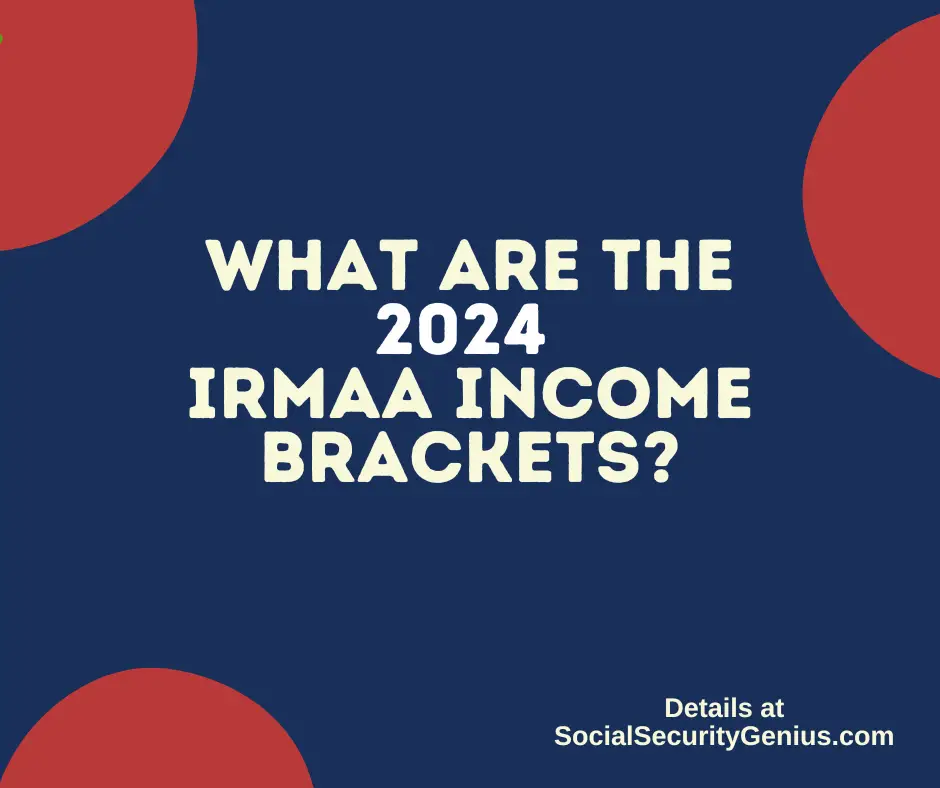
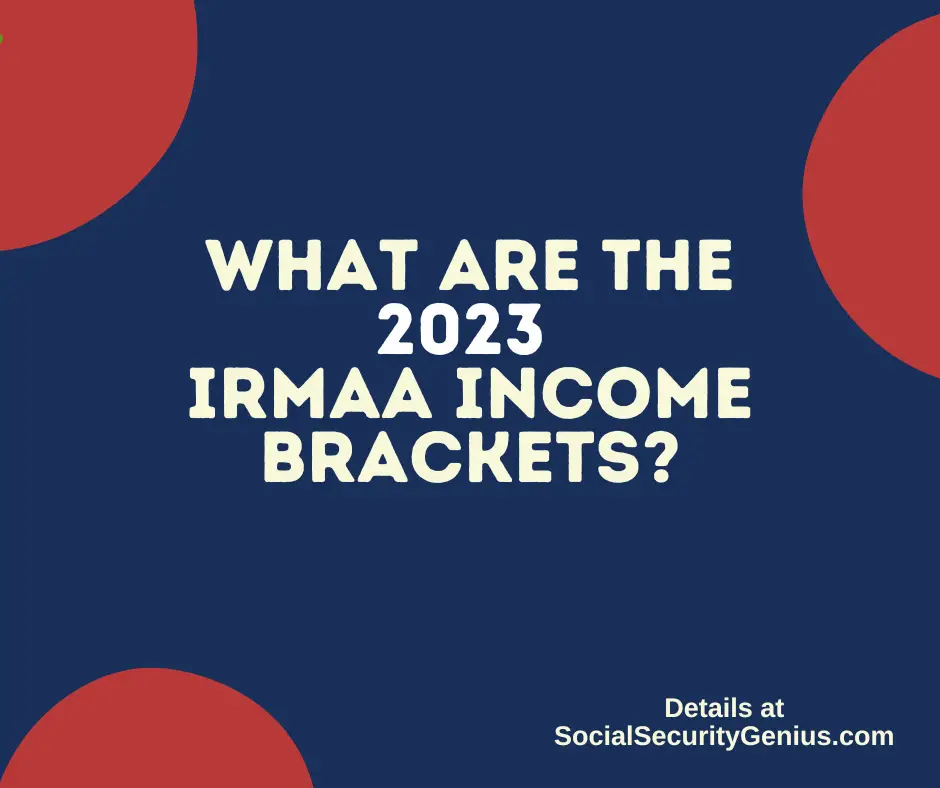
Hi, this is a comment.
To get started with moderating, editing, and deleting comments, please visit the Comments screen in the dashboard.
Commenter avatars come from Gravatar.